Student Employment
Student Employment at Goucher College provides students an opportunity to be employed in a wide variety of roles across many different departments on-campus. In addition to the financial benefits, on-campus jobs help students develop both specific and transferable professional skills. If you have questions about student employment at Goucher please email studentemployment@goucher.edu.
Working on Campus
How do I find a job?
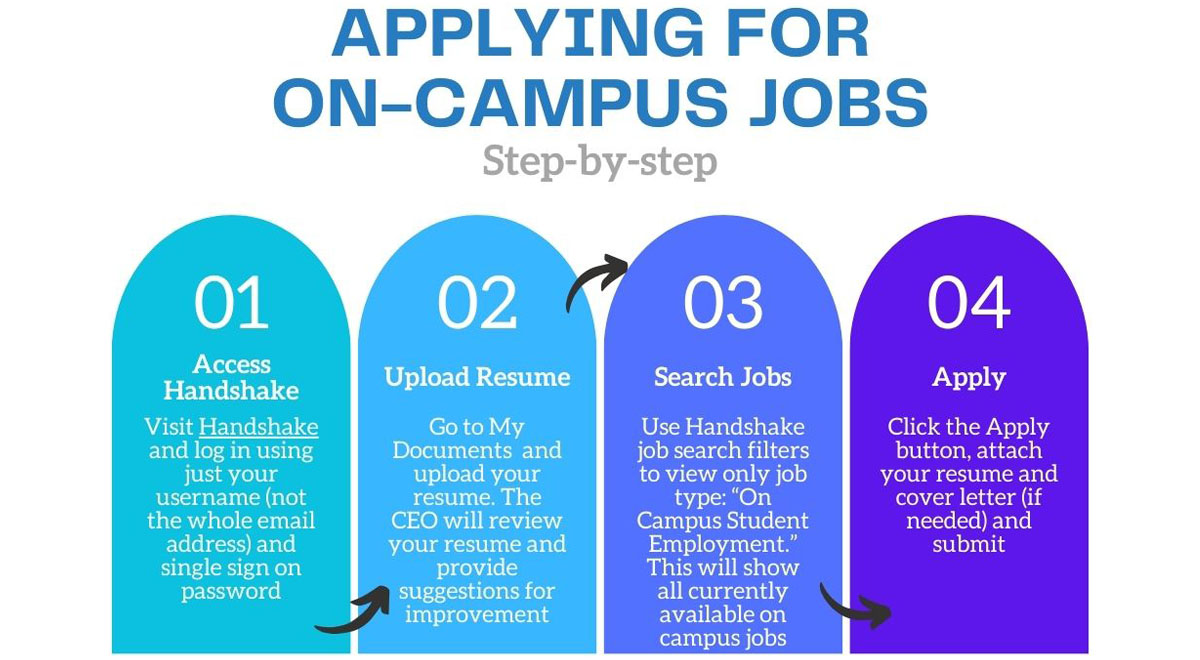
All on-campus positions are posted through the CEO’s online jobs and internship database, Handshake. You can use the job search filters to view only On-campus Student Employment jobs. Most on-campus jobs are posted in Aug/Sept, around the beginning of the fall semester with another slight increase in postings in Dec/Jan, around the beginning of the spring semester. Hiring for student leader jobs (such as R.A., Goucher Guide, etc.) happens in the spring semester for jobs for the next academic year.
In order to apply for jobs in Handshake you will need to have an approved resume in the system, so uploading your resume is the first step in the process.
What types of jobs are there on campus?
During the academic year full time undergraduate students are allowed to work up to two jobs within level 1 and 2 job classifications. Due to hours commitments, students holding the Resident Assistant (RA) position may not work any additional on campus jobs. Students are permitted to work an unlimited number of temporary jobs.
Level 1 Jobs
Pay $15/hr. Generally require direct supervision with specific instructions. Duties often include supporting an office’s functions administratively.
Examples:
- Library Service Desk Assistant
- Notetaker
- Student Office Assistant
Level 2 Jobs
Pay $17/hr. Require higher levels of responsibility, independence, and training; may require highly specialized skills and/or supervising other students.
Examples:
- Student Leader for Civic Action
- ACE – Peer Tutor
Limited Hours Jobs
Jobs offering a very limited numbers of hours. Does not count toward 2 job limit.
Examples:
- Alumnae/i Weekend Student Workers
- Notetaker
What do I need to know about working on campus?
- Students must complete new hire tasks BEFORE they start working. All New hire tasks are completed in Workday, but you will need to complete your I-9 in person at the Career Education Office (VM117). For assistance please contact studentemployment@goucher.edu. See just below for more info on "what happens after I receive a job offer."
- Students must not work more than 2 on-campus jobs at the same time. Students working as RAs may not hold any additional on campus jobs.
- During the academic year (throughout fall and spring semesters) students may not work more than 20 hours per week (40 hours per pay period) inclusive of all on-campus jobs. Students may not exceed 990 hours of work in a fiscal year (July 1 – June 30).
- During winter break and summer break students must not work more than 29 hours per week (58 hours per pay period) inclusive of all on-campus jobs.
- Students must be undergrads enrolled full-time (in at least 12 credits) to be eligible to work an on-campus job.
- Students graduating in May can continue to work their on-campus job through the summer.
- Students may not work or report hours while studying abroad.
- Student Employees are subject to the Sick and Safe Leave Policy (PDF).
- Employees who regularly work 12 or more hours per week are eligible for sick and safe leave.
- Student employees, accrue earned sick and safe leave at a rate of one hour for every 30 hours worked, up to a maximum of 40 hours per year.
- Student Employee sick and safe leave does not roll over year to year.
- Student Employees will be paid bi-weekly, every other Friday. Set up Direct Deposit in Workday and review the payroll calendar to stay on track with payments.
- Review instructions on how to request leave in Workday.
- Students are responsible for logging their hours worked in Workday. Work closely with your supervisor to ensure your time entries are accurate and complete. Here is a guide on how to enter time worked.
- Student employment is intended to be campus based, with the exception of opportunities provided by Community Based Learning, therefore remote work is generally not authorized. Student workers are not permitted to work outside of Maryland. No exceptions.
- Student Employees of Goucher College are representatives of the College, and as such are expected to display high levels of professionalism, courtesy and respect to all members of the Goucher community and any other individuals they may come in contact with through their work (See "What is expected of me..." section below for more information).
What happens after I receive a job offer?
Students who receive an on-campus job offer must complete the following required hiring and employment verification tasks before they can start working.
- After a student is hired as a student employee in Workday for the first time or re-hired, they will receive emails (possibly to their personal email address) and/or Workday notifications about next steps.
- The hiring process involves completing your personal information, address, emergency contact, bank details and tax forms (W4 and MW-507) as well as adding your national ID (Social Security Number).
- Students who have worked before may notice that some of their onboarding information is already entered and can update any outdated data at this time, but this needs to be resubmitted again to be able to work!
- After Onboarding is completed, the I-9 process will be launched. Students are required to complete section 1 of the I-9 in Workday. After completing section 1 of the I-9 in Workday, students must complete employment verification by submitting acceptable identity documents. Students should bring original documents to the Career Education Office to complete verification; copies are not allowed. For assistance, contact studentemployment@goucher.edu.
Please note: International students should reach out to karen.sykes@goucher.edu to obtain instructions on how to complete the Glacier process.
What is expected of me as a student employee?
Goucher Student Employee Expectations
Be present and engaged at work. Good performance is expected. Performance will be monitored. Your supervisor and co-workers may someday be a source of letters of reference. Remember that poor performance can result in termination.
Balance academic and work schedule appropriately. Work hours must be scheduled to avoid conflict with academic classes and responsibilities. If you need time off to take a test or complete an assignment for class, talk to your supervisor (one of the benefits of working an on-campus job is we’re all Goucher Gophers and your supervisors are invested in your academic success). If you work more than one job, be sure to monitor your schedule closely to avoid exceeding 20 hours of work each week.
Be punctual and reliable. Arrive at work on time, ready to perform position-related activities. If you are going to be late or cannot come in due to illness/emergency notify your supervisor in a timely manner. If you need time off, give your supervisor as much advanced warning as possible.
Perform work to the best of your ability and act in the best interest of the college. Understand the specific responsibilities of your job as well as your supervisor’s expectations and standards. Use time productively and avoid socializing on the job. Perform assigned duties and refrain from personal work.
Be considerate and professional. Students represent Goucher College and must maintain the same standards expected of all faculty and staff. This means you are expected to treat others with courtesy and respect. In all situations you should act in a professional manner and take the job seriously.
Dress appropriately. Student employees are expected to dress in a professional manner appropriate to their working environment and the type of work performed. Talk to your supervisor to understand what appropriate attire for your job is. Whatever your work setting, you must wear presentable clothing that is clean and free from excessive stains or holes.
Refrain from personal activities, phone calls, text messages, personal e-mail, or internet surfing during hours of employment. Although your workplace may be open for student use, do not invite your friends to socialize with you at work. If they are using the services of the office where you are working, be polite but professional.
Use office equipment appropriately. Refrain from personal use of Goucher owned technology and equipment, such as computers, postage meters, copy machines, and telephones. Check with your supervisor about use of personal technology (phones, airpods, etc.) during work hours.
Communicate with your supervisor about any questions or concerns you have about your position. If there’s anything you don’t understand, just ask!
What is Federal Work Study?
The Federal Work Study (FWS) program provides funding for undergraduate students with financial need, allowing them to potentially earn money to help pay education expenses. Program eligibility is determined when students submit their Free Application for Federal Student Aid (FAFSA).
If you do not already have Federal Work Study in your financial aid package (goucher.edu/netpartner) and feel you have financial need or have questions about Federal Work Study, please contact the Financial Aid Office via email at finaid@goucher.edu or via phone at 1-800- Goucher, Extension 6141.
Disclaimer
The Career Education Office (CEO) at Goucher College abides by the principles set forth by NACE (National Association of Colleges and Employers) and expects that employers who use the Center's services will not discriminate on the basis of race, color, national origin, ethnicity, sexual orientation, gender identity, religion, sex, age, disability, or genetic information. All employment listings on the CEO platform are posted at the sole discretion of the Career Education Office.
The CEO is not responsible for the content of any linked site; the CEO provides these links only as a convenience and assumes no liability for acts or omissions by third parties or for any material supplied by them. Goucher is not responsible for safety, wages, working conditions, or other aspects of off-campus employment. It is the responsibility of students to research the integrity and safety of the organizations to which they are applying. Students are advised to use caution and common sense when applying for any position with an organization and reach out to the CEO if they have concerns or questions.
